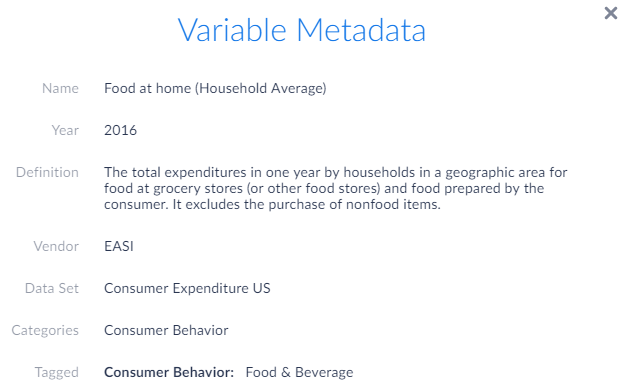How to cite SimplyAnalytics
If you create maps and reports in SimplyAnalytics, and you want to include your assignment or PowerPoint presentation, you will need to provide the citation information in APA style:
To cite the map you have created,
Example:
SimplyAnalytics (2017). Map with 2016 Consumer Expenditure Data. Retrieved February 17th, 2017, from SimplyAnalytics database.
In-text citation (SimplyAnalytics, 2017)
To cite the data you have downloaded,
Example:
SimplyAnalytics. (2013). Environics Analytics Household Expenditure Potential (HEP) Data 2012. Retrieved August 23, 2013, from SimplyAnalytics database.
In-text citation (SimplyAnalytics, 2013)
To identify the name/title and the date of the variable, you will be able to find the information in View Metadata within the variable's menu in the Data tab.