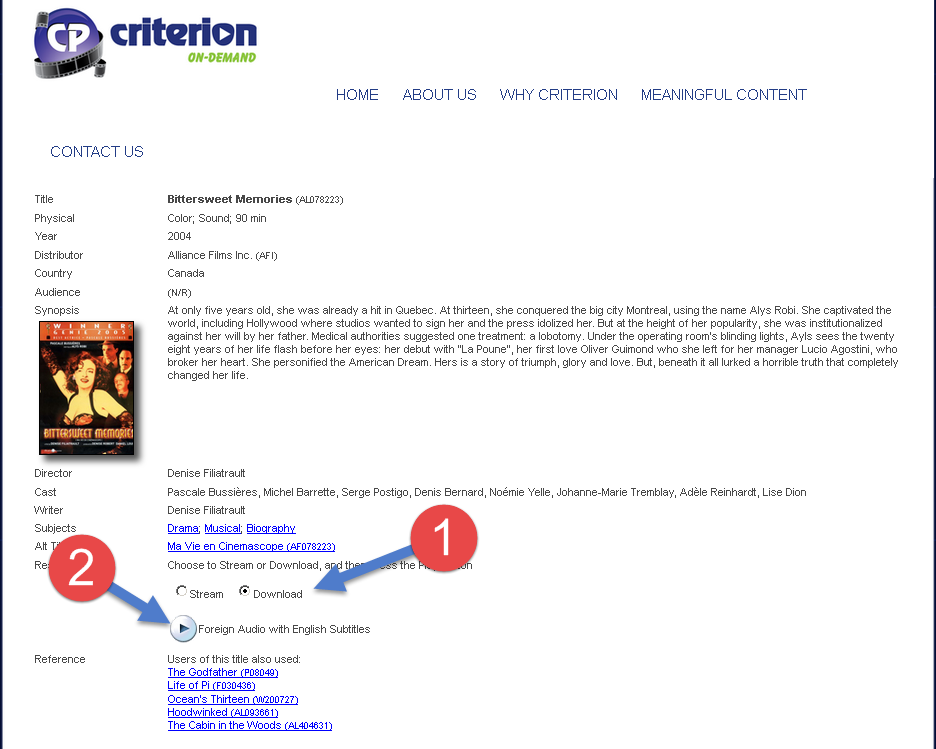Criterion On-Demand

Criterion On-Demand provides over 1,700 feature films from Criterion Pictures. This collection provides access to Hollywood and foreign productions for educational use.
How do I?
Search the Criterion On-Demand Database
- Go to the library's A-Z Database List, or follow this link: Criterion On-Demand
- Log in with your Sheridan user ID and password
- Using the Search box, search for specific titles, or browse film collections by subjects/genres.
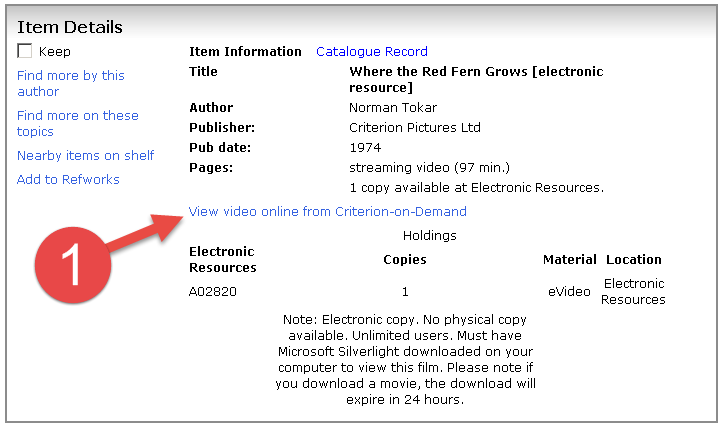 Find Videos through the Catalogue
Find Videos through the Catalogue
- Go to the library homepage: http://library.sheridancollege.ca
- Select Catalogue, under Search the Library, and enter your title
- Each catalogue record has a direct link to the video details page
Download a Video
- Go to the video details page
- Select the Download radial button
- Click the play icon
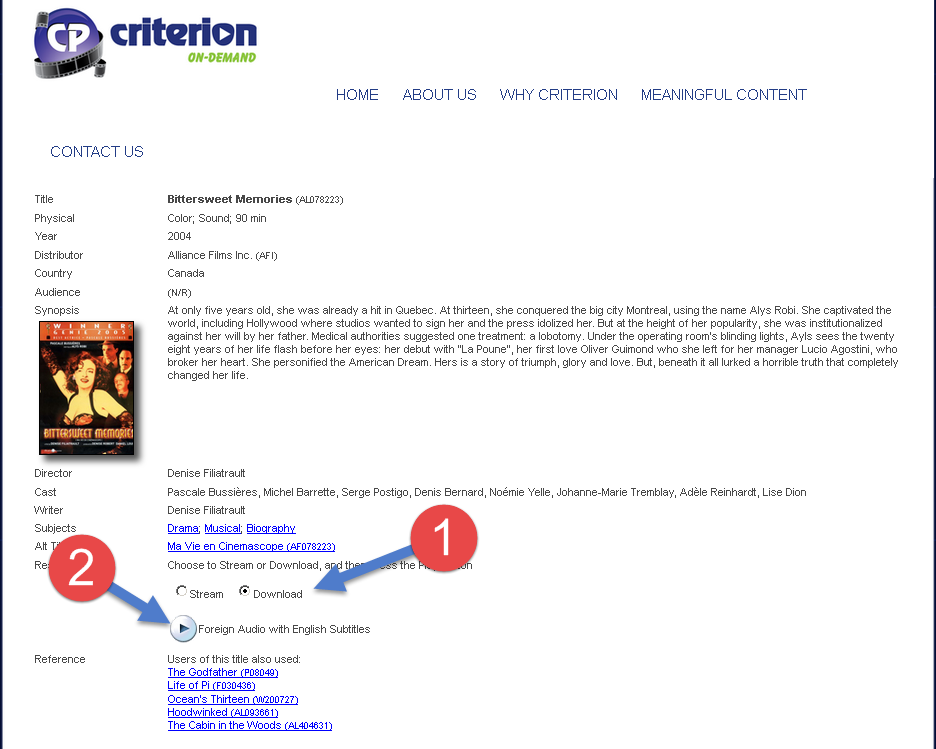
- A pop-up window will open with details on how to download the file; follow the directions provided
NOTE: The video file will remain on your computer for only 48 hours.
Stream a Video
- Go to the video details page
- Select the Stream radial button
- Click the play icon
- A pop-up window will open with the video player
Add Direct Links to SLATE
- Find the film you would like to link to in the search box, or subject search: Criterion On Demand.
- Copy the URL from the main address bar. Check to ensure the URL has film number, for example: https://media3-criterionpic-com.library.sheridanc.on.ca/htbin/wwform/006?T=F032231
- When copying the link into SLATE, add the Sheridan Library prefix to the URL: https://login.library.sheridanc.on.ca/login?url=
Example:
For the film, "The Aftermath",
- the stable URL is: https://media3-criterionpic-com.library.sheridanc.on.ca/htbin/wwform/006?T=F032231
- the link on your SLATE page for on- and off-campus access is: https://login.library.sheridanc.on.ca/login?url=https://media3-criterionpic-com.library.sheridanc.on.ca/htbin/wwform/006?T=F032231
FAQ for Instructors
Can I stream this for my students while in class?
Yes. Streaming in a classroom setting is permitted.
Can I view a list of current titles from the Criterion collection?
Yes. Please submit a ticket to the Library Helpdesk.
I'm seeing a "Connection timeout error," what should I do?
If video details page is slow to load, you may encounter a "connection timeout error." To clear this, it is best to clear your browser's cache and cookies. Follow these instructions on how to clear a browser's cache and cookies.
Technical Requirements
Operating Systems: Windows 7+, MAC 10.5+ (desktop only)
Browsers: Internet Explorer, Mozilla Firefox, Chrome, Safari
Applications: Silverlight plugin (you will be prompted to download the plugin); see full list of system requirements for Silverlight.
Note: Silverlight does not work with current versions of Chrome. Here is a workaround, or you can try another browser.
Additional features:
- Download or Streaming available
- Off-campus access is permitted
- Closed captioning, available upon request. Please submit a ticket to the Library Helpdesk.
- No embed code provided
- Not mobile-friendly
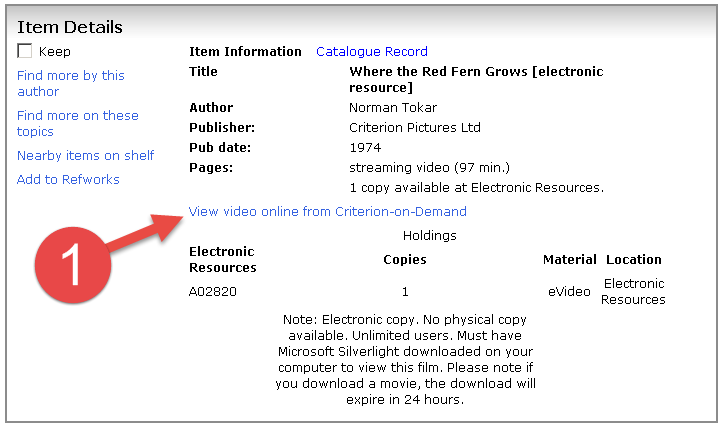 Find Videos through the Catalogue
Find Videos through the Catalogue